I’m getting ready to head to Vegas for the annual American Society of Trial Consultants conference. I appreciate networking with this group because their members are full of ideas and new information on trial research, strategy and technology. Check out ASTC’s publication The Jury Expert and their blog aggregator, The Red Well, to tap into two great resources on trial advocacy.
At the conference, I’ll join litigation consultant Alison Bennett for a presentation on “iPad Technology for Trial Consultants,” during which we’ll highlight many apps that increase productivity at work, home and, of course, in the courtroom. I’ve blogged before about my favorite presentation apps for litigation (see, for example, this earlier post on Keynote for Attorneys, which is a great alternative to PowerPoint; or this post on SlideShark and Idea Flight). Now, I’d like to mention a few others apps that I’ve come to rely on and truly enjoy.
One app that has made a genuine difference for the better in my life is Zite, a magazine-format reader that filters and feeds me articles on specific topics I want to follow. Zite is much more intelligent than, say, Google Alerts, which provides a stream of info like a fire hose and requires much filtering. If you want to follow specific areas of the law or certain industries, for example, Zite is a great tool with a pleasing interface. I now start my day reading articles on Zite on my iPad, along with general news from The New York Times.
Since I’m traveling, I’ll have all my flight plans and hotel reservations at my fingertips on TripIt, a super easy-to-use app. All you do is set up an account and forward your confirmation emails to “[email protected].” The app sorts these emails into a custom itinerary for each of my trips. I’m always amazed that no matter what the format is of the emails I get from the airlines, hotels or rental car agencies, TripIt manages to make sense of them and input the accurate info into my itinerary. Thanks to this app, I no longer have to search my email inbox for a flight confirmation message to look up a check-in number.
I’m constantly creating and sending PDFs, which is easy to do when I’m on my laptop but not so easy when I’m in a meeting with only a mobile device and need to scan and send something, such as a signed document. Thankfully there’s CamScanner, which I’ve found is useful for scanning and creating a PDF (and more professional than the “old fashioned”—if you can call it that—method of simply taking a photo of a document with an iPhone in order to have a digital copy).
I also recently discovered the joy of “mobile check deposit” on my bank’s app. I happen to use Bank of America, but I presume that other banks provide this service as well. With your iPad or iPhone, you can take a picture of a check and use the app to make a deposit with the digital image, then keep the original check for your records. This has saved me time now that I don’t have to actually go to the bank or mail a check to deposit it.
And speaking of money, I’ve been following the real estate market with interest. If you’re considering getting in the market to buy or sell, then Zillow’s app is an essential research tool.
Call for comments: Which law-related or lifestyle apps make your life better?