 For your next trial or important hearing, you should seriously consider using an e-brief to help the judge (and the judge’s clerk) navigate and understand your argument. Cogent Legal recently helped a team of patent litigators prepare for and present at a combined summary judgment and claim construction hearing. E-briefs were an important part of that presentation to the court.
For your next trial or important hearing, you should seriously consider using an e-brief to help the judge (and the judge’s clerk) navigate and understand your argument. Cogent Legal recently helped a team of patent litigators prepare for and present at a combined summary judgment and claim construction hearing. E-briefs were an important part of that presentation to the court.
If you’ve ever tried to read a 4-foot stack of summary judgment briefing in paper form, you may appreciate the utility of an easy-to-use electronic copy on your computer that lets you jump back and forth between argument, evidence and authority. Giving the judge and the clerk the ability to easily explore and understand your argument in chambers using your e-brief can be the key to success (particularly when your e-brief is submitted with an electronic copy of your hearing presentation).
In this post, I’ll share a sample e-brief and review a couple of tips for e-brief success from our recent experiences.
What do we mean by “e-brief”?
An “e-brief” or “electronic brief” is an electronic copy of the argument, evidence and authorities submitted for a motion or trial. While the argument for a motion may be limited to 25 or so pages, the evidence and cases cited in an argument can fill many boxes. The e-brief takes those boxes of evidence and authorities, and hyperlinks them to the argument in an easy-to-access digital format.
An e-brief is an electronic file typically given to the judge or clerk on a CD (the e-brief file can also be transferred using a file sharing service such as DropBox). When the CD is opened on a computer, the e-brief allows the reader to read the briefing with links that allow the user to review cited evidence or authority (for example, a citation to page 25 of a case would be hyperlinked to open a view of the case at page 25).
A sample e-brief:
Here’s a sample e-brief to review (Sample e-brief (ebrief) - Amicus Brief - CLS Bank v Alice Corp) that will give you an idea of one possible e-brief experience. It will open in a new window; please download and view it in Adobe Reader for best viewing, as the links will not work in your browser. I say “one possible e-brief experience” because e-briefs are quite flexible, and you can provide other forms of experience depending upon your goals and what you want to communicate. (Thanks to the Electronic Frontier Foundation for allowing us to use a copy of their amicus brief in the CLS Bank case to create this sample.)
Tip 1: Provide a Simple User Experience.
In order to succeed, the e-brief needs to be really, really simple to use. You want the judge or clerk to just pop in the CD and immediately start reading and understanding your argument. If the judge or clerk instead gets an error message and/or does not understand what they see on the screen, your e-brief is likely to go unread.
How do we provide a simple user experience for an e-brief? For one thing, we think a lot about what could go wrong, and we try to help the user avoid those dead-ends. For example, we run our e-briefs on standard software (e.g., Adobe Acrobat Reader) that judges are likely to already have on their computers. As another example, we provide web-like navigation so that users are not surprised or disoriented when they click on a link. Overall, our goal is to get the judge and clerk into reading and understanding your argument rather than have them caught on the shoals of some technical glitch.
Tip 2: Preparing an E-Brief Improves the Overall Presentation.
Just as an e-brief helps the judge or the clerk understand your argument, it also helps us at Cogent Legal better understand your argument, and this improved understanding allows us to help you present your argument more effectively. When we prepare an e-brief, we see the evidence, the cases and the statutes you rely upon to win. When we have that source material at our fingertips as we prepare graphics, we can find and present these sources accurately and consistently with your argument.
What are your experiences with e-briefs? How could they be improved? Let us know. And contact us if you’d like more information about how Cogent Legal creates e-briefs and visual presentations.
If you’d like to receive updates from this blog, please click to subscribe by email.
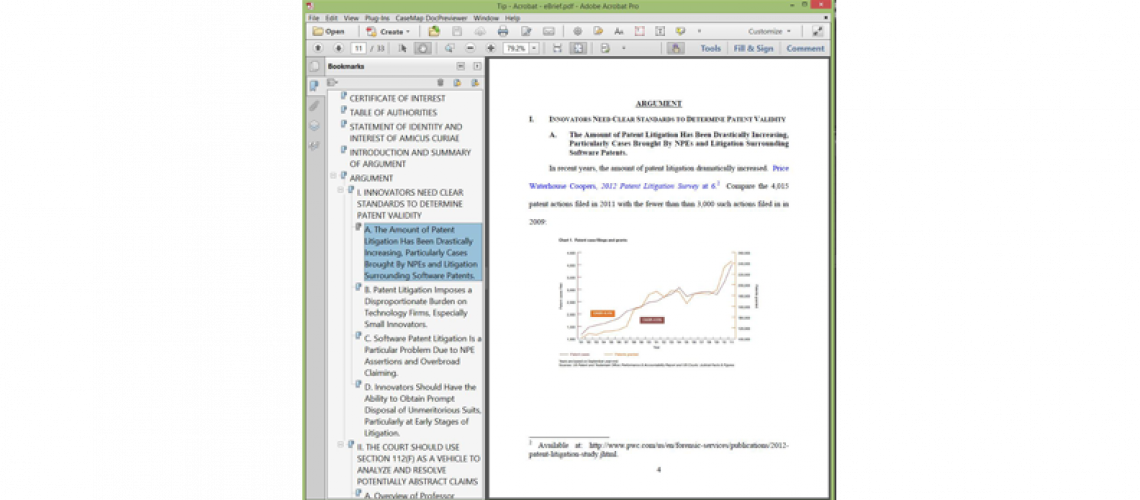
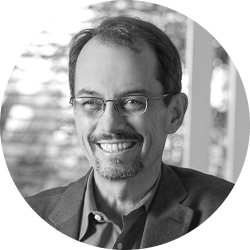
 For your next trial or important hearing, you should seriously consider using an e-brief to help the judge (and the judge’s clerk) navigate and understand your argument. Cogent Legal recently helped a team of patent litigators prepare for and present at a combined summary judgment and claim construction hearing. E-briefs were an important part of that presentation to the court.
For your next trial or important hearing, you should seriously consider using an e-brief to help the judge (and the judge’s clerk) navigate and understand your argument. Cogent Legal recently helped a team of patent litigators prepare for and present at a combined summary judgment and claim construction hearing. E-briefs were an important part of that presentation to the court.