Menu
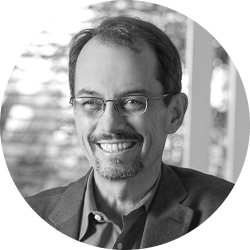
Michael Kelleher
Excel for Litigators: Tips to Present Numbers and Calculations at Trial
To master the presentation of numbers, attorneys should learn some basic skills in Microsoft Excel, the computer program most often used in business for calculations. Numerical evidence in litigation often appears in Excel spreadsheets because witnesses often use Excel to record data and perform calculations. Attorneys who understand Excel will be able to obtain, manipulate and use this evidence to prove their case.
In this post, I'll discuss some of why native Excel files are important, and provide a simplified video reenactment showing how Excel was used in a cross-examination of a witness in which the goal was to establish the results of an Excel calculation.
Litigators must master the presentation of numbers and calculations in trial because numbers often prove damages and/or liability. However, showing and explaining numbers and calculations in trial can present challenges, particularly with hard-to-interpret spreadsheets and non-cooperative, adverse witnesses.
To master the presentation of numbers, attorneys should learn some basic skills in Microsoft Excel, the computer program most often used in business for calculations. Numerical evidence in litigation often appears in Excel spreadsheets because witnesses often use Excel to record data and perform calculations. Attorneys who understand Excel will be able to obtain, manipulate and use this evidence to prove their case.
In this post, I’ll discuss some of why native Excel files are important, and provide a simplified video reenactment showing how Excel was used in a cross-examination of a witness in which the goal was to establish the results of an Excel calculation. For the post and video, I’ll use a spreadsheet with a single column of 1,525 numerical entries. This spreadsheet is a simplified and redacted version of an actual spreadsheet presented recently in a jury trial by a Cogent Legal client. In that trial, counsel presenting the spreadsheet sought to establish the numerical total of the column of 1,525 entries, and opposing counsel objected to it (lack of foundation). Thus, counsel led a witness through the calculation using Excel displayed on a screen for the jury.
Note that although this post will focus on Excel, competing spreadsheet programs are similar (e.g., such as the spreadsheet provided by Google Docs). Thus, learning Excel’s functions will help the litigator understand similar spreadsheet programs. (more…)
Recent Posts
- Proper Digital Discovery, Part IV: Using Drones in Modern Litigation
- Proper Digital Discovery, Part III: Using Digital Imagery in Modern Litigation
- Proper Digital Discovery, Part II: Electronic Measuring Data
- How to Obtain Proper Digital Discovery, Part I: Photography
- California Courts - Latest Updates