Menu
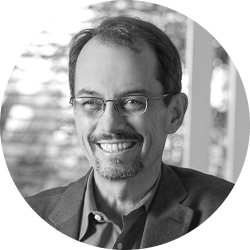
Michael Kelleher
Presenting an Excel Spreadsheet to Your Jury
Excel spreadsheets are powerful tools for business and financial analysis, but spreadsheets can be difficult to understand and to explain. In trial, we often help litigators present spreadsheets and the underlying data. Here are some tips to think about for your next trial to make your data more digestible.
Using TrialDirector to Present Spreadsheets
At trial, spreadsheets are often presented as prints in PDF format, and TrialDirector is the tool of choice for presenting the PDF spreadsheet. As a trial technician (aka “hot seat” operator), I use TrialDirector to zoom into selected areas of the evidence. Without zooming, a spreadsheet often looks like a huge table of numbers. With TrialDirector, I can magnify the headings of the table (like row 6 of the graphic above), and put it right next to a line of data (like the row 15, return on equity, in the example above). TrialDirector can even pull zooms from multiple pages at once, an ability that is useful for large spreadsheets that span many pages.
A large spreadsheet with small numbers can be overwhelming for the jury, so this is a very helpful way to walk them through it piece by piece and highlight the most important points while showing the full context.
Presenting a Native Spreadsheet File Using Excel in the Courtroom
Another way to present an Excel spreadsheet in the courtroom is to use Excel itself, and open the native Excel file. This technique opens new possibilities because you can use the functionality of Excel to show various aspects of the evidence. For example, as in the sample shown above, you can draw attention to the formulas in a spreadsheet (the example above shows that “Market Share” of SampleCo (cell C8) is calculated as “Annual Revenue” (cell C7) divided by “Market” (cell H7)).
Opening an Excel sheet in court also allows the attorney to discuss the organization of a spreadsheet (for example, by showing the individual sheets), or to even do calculations such as summing a column of numbers to present a total to the jury.
Get the Native Excel Files in Discovery
In litigating cases myself, I always requested native Excel files in my document discovery demands, and I recommend it to other attorneys. Demanding a particular format of production is allowed under both federal and California procedure (Rule 34 of the Federal Rules of Civil Procedure, and Section 2031.030 of the California Code of Civil Procedure). The native Excel file will provide much information that is not available in a printout (e.g., the formulas, calculations and structure of the sheet). Moreover, even if you plan to present printout PDFs at trial, having the Excel sheet will allow you to format the prints in a useful manner. When spreadsheets are printed to TIFF images, they can come out unwieldy as in the picture shown above of a spreadsheet that printed out over 18 pages. An 18-page spreadsheet is so overwhelming as to be counterproductive to your case.
Convert Spreadsheet Data Into Meaningful Graphs and Illustrations for the Jury
Of course, showing data in a table pales in comparison to showing a graphic made from that data in opening or closing argument. A picture can be worth a thousand cells. At Cogent Legal, we often present large data sets in graphs or other visualizations that help the jury understand. If Excel data is important evidence in your case, you should consider whether a graphic from the Excel data will help the jury understand even more. For more examples of how data can be displayed, see my post Beautiful Graphs of Large Data Sets for Litigation and the sample Data Visualizations in our portfolio.
If the Native Spreadsheet Is In Evidence, Think About How the Jury Can Review It in Deliberations
If native Excel spreadsheets are entered into evidence, think about whether and how the jury could review the evidence in deliberations. The federal district court in the Northern District of California provides procedures and rules for a Jury PC to allow the jury to review electronic evidence. Other courts may not have these rules, so I recommend raising the issue in pretrial conference or earlier as needed.
Please email me to discuss if we might help you with graphs or trial tech support for your next trial or hearing.
Recent Posts
- Proper Digital Discovery, Part IV: Using Drones in Modern Litigation
- Proper Digital Discovery, Part III: Using Digital Imagery in Modern Litigation
- Proper Digital Discovery, Part II: Electronic Measuring Data
- How to Obtain Proper Digital Discovery, Part I: Photography
- California Courts - Latest Updates