 I’ve been giving a number of presentations at law firms on the use of iPads for attorneys, with a focus on new apps for the courtroom and mediation. I generally start the presentation by asking how many attorneys own an iPad, with about one-third saying they do. Of that group, many say it’s mostly used by their kids for games, and they have not really started using it much for work. Part of the issue, say the attorneys, is that the IT people in their offices say either that an iPad cannot be supported by their network, or more simply (and perhaps honestly) that the IT people don’t really know how to support the iPad.
I’ve been giving a number of presentations at law firms on the use of iPads for attorneys, with a focus on new apps for the courtroom and mediation. I generally start the presentation by asking how many attorneys own an iPad, with about one-third saying they do. Of that group, many say it’s mostly used by their kids for games, and they have not really started using it much for work. Part of the issue, say the attorneys, is that the IT people in their offices say either that an iPad cannot be supported by their network, or more simply (and perhaps honestly) that the IT people don’t really know how to support the iPad.
With this background, I found the comprehensive study released by the ABA on attorneys’ use of technology very interesting. Kevin O’Keefe summarized the study done by Jeff Richardson as follows:
- In 2012, 33% of all attorneys report using a tablet for law-related tasks (more than double the 15% in 2011)
- 91% of the 33%, or 30% of all attorneys, are using an iPad [Read more...]
 Most people don’t find data beautiful, but it really can be. I am definitely not talking about Excel sheets with endless pages of numbers, but rather about data that is visualized in an appealing manner, which actually can be an exciting and powerful work of art. Complex data, when arranged in understandable ways, can reveal patterns that simply cannot be known and understood until you see them.
Most people don’t find data beautiful, but it really can be. I am definitely not talking about Excel sheets with endless pages of numbers, but rather about data that is visualized in an appealing manner, which actually can be an exciting and powerful work of art. Complex data, when arranged in understandable ways, can reveal patterns that simply cannot be known and understood until you see them.

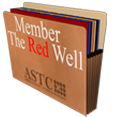

Follow Cogent Legal
Subscribe by Email