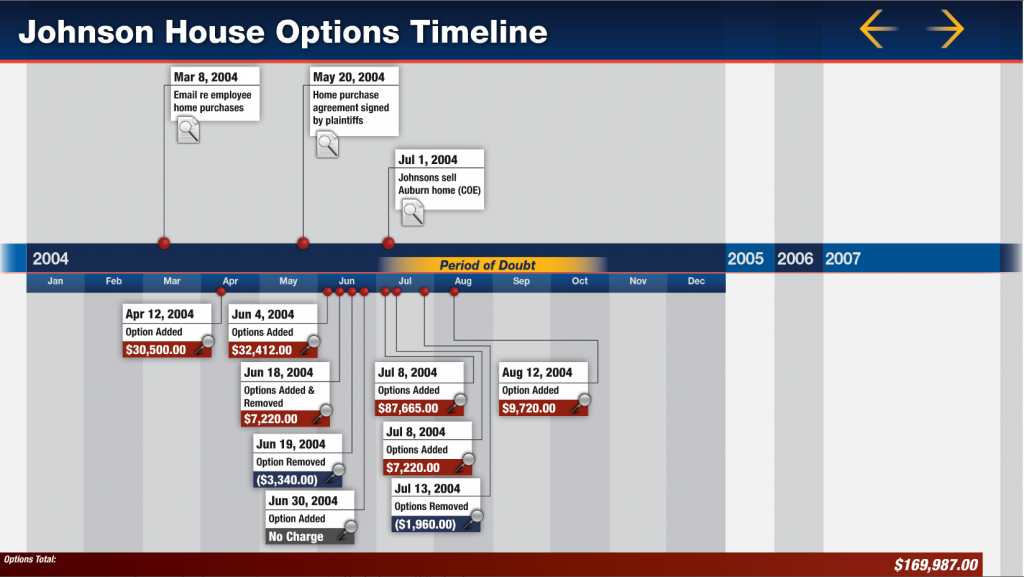I recently had the pleasure of giving a presentation on demonstrative graphics for the State Bar of California’s Employment Law Division in San Francisco. In giving this presentation, I wanted to make sure it was not simply an ad for Cogent Legal, but that it gave practical and strategic advice for all the participants. This post shares some of the advice I gave on this subject, and at the end you’ll find the SlideShare of the whole presentation.
Organizational Chart
I started with the basic advice that an org chart is generally important in any employment case. It is very easy for attorneys to forget how hard it is to keep names and companies straight for jurors when they have not lived with a case for years on end. A simple chart that shows all the key players, preferably with a photo of each of them for the benefit of the jury, is a great simple graphic. I also recommend making a blow-up board of the graphic to have in front of the jury for the jury’s reference during every witness’s testimony.
Timelines
Timelines remain the most important and common demonstrative for an employment case, whether for plaintiff or defense. Employment cases are all about what happened at which time. Being able to lay out a chronology that develops your story is absolutely critical for jury understanding. While there is an unlimited number of ways in which to create a timeline, I gave a couple of main examples that attorneys should consider.
First, there’s the type of timeline that “builds,” adding entries and layering information step by step as you go until you have a full timeline:
The key with this type of timeline is not to show the end result until you have “stepped” through each entry. This type of timeline can overwhelm a jury if the information is presented all at once rather than building. However, if you go entry by entry to build the timeline in opening, it is often a great idea to make the final timeline into a blow-up board to reference with the jury as witnesses testify. (See also our recent post on Timeline Designs for Litigation, for more information on static timelines.) Since the jury has already been exposed to the timeline in a step-by-step process, they can use the blow-up timeline as a reference to place testimony in context to other events.
The second main type of timeline to consider is where each entry simply appears as you move along the chronology and disappears when the next entry arrives. The benefit of this style is it allows for larger, easy-to-read entries, and you can often include key documents with the entries since you have room on your slide to do so. It’s also easier to add and subtract entries at anytime, unlike a static timeline that may require re-design.
The third type of timeline is the more complex and dynamic interactive timeline. With this type, the attorney can control what is seen by the jury at any time; include documents that “pop-out” upon command; and, can effectively build a case for an opening statement. I used this sample interactive timeline from a real estate case since it shows nicely the potential functionality of a timeline (with no confidential documents). You can click to open and view the timeline on any Adobe Flash-enabled device. (See also my prior post How Interactive Timelines Build and Strengthen Opening Statements.)
Regardless of the timeline style, I recommend that attorneys consider the process of making a written chronology as follows to organize their thoughts, highlight key points, and provide a basis to make a timeline or to hand it off to a professional company to do the same:
The process of creating this written chronology is often extremely valuable to the attorney to help focus the case and organize the elements.
Admissibility
I really enjoy presentations with a good interaction with the audience, and this was one of those presentations. One of the biggest questions was how to deal with objections to any demonstratives you may have. This is a very good question and, obviously, extremely important. I gave them an answer similar to this entry in a prior blog post:
“If you plan to do an electronic opening statement (such as with PowerPoint and/or Keynote), make sure to provide all slides that have exhibits, diagrams or pictures to the other side long before the opening. When I was trying cases frequently, it was usually my practice to file a motion in limine (see sample here) that asked for a ruling that all the attached diagrams, exhibits and evidence be allowed for use in Opening; then, I would attach all the opening statement slides to the motion.” (For more advice on the subject read Litigation Tip: The Best Way To Get Demonstrative Evidence Admitted at Trial.)
Here is the SlideShare version of what I presented to the state bar Employment Law Division, which includes more samples of graphics and summaries of key advice:
If you have any questions about employment law demonstratives or other litigation graphics, please do not hesitate to contact me.
If you’d like to receive updates from this blog, please click to subscribe by email.