 In case you’re looking for a few last-minute holiday gifts for people in your office—or if you just want to try some new gadgets for yourself—the TechnoLawyer NewsWire has come out with its top 25 new products of the year. TL NewsWire’s nearly 12,000 subscribers determined the Top 25 list, and you can check out the entire list here.
In case you’re looking for a few last-minute holiday gifts for people in your office—or if you just want to try some new gadgets for yourself—the TechnoLawyer NewsWire has come out with its top 25 new products of the year. TL NewsWire’s nearly 12,000 subscribers determined the Top 25 list, and you can check out the entire list here.
I thought the five products that follow, with the Technolawyer descriptions included, were the most interesting to check out. My apologies for copying and pasting their text, but I haven’t reviewed these products yet myself and hence would rather share their descriptions.
#1. Transporter
“Given the popularity of Dropbox, Transporter’s first place finish is not surprising. It combines the ease of use of Dropbox with the security of a file server because it resides in your home or office. If you set up two Transporters in different locations, you can use it for offsite backups.”
#5. ScanSnap SV600
“Certainly the most unique scanner we covered this year, the ScanSnap SV600 enables you to scan three-dimensional objects such as books. Fujitsu claims that the overhead scanning unit enables you to scan books faster than with a traditional flatbed scanner.” (Side note: If you’re in the market for a scanner, Lawyerist.com just came out with their list of best scanners for lawyers.)
#8. Pertino
“With Dropbox the king of the consumer market, new cloud storage services seem to have their sights set on serving businesses. Pertino offers both a virtual file server and virtual desktops.”
#9. Parallels Access
“A remote desktop app for controlling your Mac or PC from an iPad, Parallels Access broke new ground with its touch controls. This earned it a TechnoScore of A in our SmallLaw review.”
#18. Cubby
“Dropbox creates a special folder of its own that you can access from multiple devices. By contrast, Cubby enables you to transform any existing folder on your computer or even a file server into a cloud folder that you and others can access from multiple devices.”
These all sound like great tools for law practice management. Thanks TechnoLawyer Blog for the tips!
If you’d like to receive updates from this blog, please click to subscribe by email.


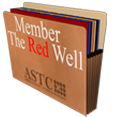

Leave a Reply