 I recently had the pleasure of doing a presentation for the San Francisco Trial Lawyers Association on technology in the courtroom. My co-presenters (Miles Cooper of Rouda, Feder, Tietjen & McGuinn and Jeff Smith from Abramson Smith Waldsmith, LLP) and I decided it would be more fun and inspiring to show the final results of a well-put-together visual case presentation using trial technology, rather than a step-by-step explanation of how to use that technology. That way we could show the power of the end result rather than the more technical steps to get there.
I recently had the pleasure of doing a presentation for the San Francisco Trial Lawyers Association on technology in the courtroom. My co-presenters (Miles Cooper of Rouda, Feder, Tietjen & McGuinn and Jeff Smith from Abramson Smith Waldsmith, LLP) and I decided it would be more fun and inspiring to show the final results of a well-put-together visual case presentation using trial technology, rather than a step-by-step explanation of how to use that technology. That way we could show the power of the end result rather than the more technical steps to get there.
My part in the presentation concerned opening statements, and I wanted to share a highly graphically immersive style of opening that allows an attorney to persuasively convey a great deal of information in a short period of time. Since the focus of the presentation was partly on short matters like one-day trials or arbitration, the use of graphics in such settings can be tremendously valuable and helpful to the finder of fact. [Read more...]
 Our firm recently worked on a patent case between two Internet software companies that required illustration of the various inner workings of the Internet. While most people use the Internet on a regular (if not constant) basis, far fewer actually know what goes on “behind the scenes,” so to speak. What actually happens when you open your browser and type in a web address? These animations provided the attorneys with visual aids to explain the step-by-step process—an example of how to visually explain complex, technical ideas to jurors in a way they can comprehend.
Our firm recently worked on a patent case between two Internet software companies that required illustration of the various inner workings of the Internet. While most people use the Internet on a regular (if not constant) basis, far fewer actually know what goes on “behind the scenes,” so to speak. What actually happens when you open your browser and type in a web address? These animations provided the attorneys with visual aids to explain the step-by-step process—an example of how to visually explain complex, technical ideas to jurors in a way they can comprehend.
 Last night I attended the Trial Lawyer of the Year Gala hosted by the
Last night I attended the Trial Lawyer of the Year Gala hosted by the  I love hearing the news that one of our clients had a great result using the work we did for them. The most recent big win I’m happy to report is Manatt, Phelps & Phillips, LLP, won a major lender liability/wrongful foreclosure action, obtaining a complete defense verdict in favor of its clients. Cogent Legal was hired to assist the Manatt trial team by creating graphics that helped bring order and understanding to this complex case.
I love hearing the news that one of our clients had a great result using the work we did for them. The most recent big win I’m happy to report is Manatt, Phelps & Phillips, LLP, won a major lender liability/wrongful foreclosure action, obtaining a complete defense verdict in favor of its clients. Cogent Legal was hired to assist the Manatt trial team by creating graphics that helped bring order and understanding to this complex case. In my continuing effort to point out effective presentations that attorneys can learn lessons from for case presentations, I came across one that teaches on two different fronts. I saw a
In my continuing effort to point out effective presentations that attorneys can learn lessons from for case presentations, I came across one that teaches on two different fronts. I saw a 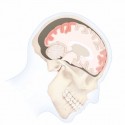 The great thing about trials is you never know what’s going to happen. I certainly never heard of an attorney offering to place herself into potential physical harm in order to get an animation admitted into trial, but that’s exactly how Julie K. Parker got an animation done by this office into her recent trial Hoopfer v. Fry’s Electronics.
The great thing about trials is you never know what’s going to happen. I certainly never heard of an attorney offering to place herself into potential physical harm in order to get an animation admitted into trial, but that’s exactly how Julie K. Parker got an animation done by this office into her recent trial Hoopfer v. Fry’s Electronics. Timelines are probably one of the most common things we create at Cogent Legal for clients in all types of cases. Employment, business and personal injury cases are ideally suited for laying out the facts in chronological order to enhance jury understanding. When discussing the various options of timelines with clients, there are basically two main types to consider: Static and Interactive.
Timelines are probably one of the most common things we create at Cogent Legal for clients in all types of cases. Employment, business and personal injury cases are ideally suited for laying out the facts in chronological order to enhance jury understanding. When discussing the various options of timelines with clients, there are basically two main types to consider: Static and Interactive. The
The  I always like to share examples of what I consider powerful graphics to give attorneys ideas on what’s possible to create for use in litigation. This morning, I was struck by
I always like to share examples of what I consider powerful graphics to give attorneys ideas on what’s possible to create for use in litigation. This morning, I was struck by 

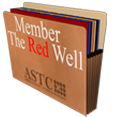

Follow Cogent Legal
Subscribe by Email