I’m leading two webinars in the coming week that litigators may want to join.
First, tomorrow Wednesday, October 1, 2023 at noon Pacific, I’m leading “Technology Tips for the Litigator on Using Adobe Acrobat” for the Law Practice Management and Technology Section of the State Bar. In the session, I’ll cover power user tips for Adobe Acrobat including creating PDFs, editing PDFs, annotating PDFs, Bates Numbering, redacting, E-briefs, and hyperlinking. You can preview a copy of the slides that I’ll be using for the webinar at this link. This program offers 1 hour participatory MCLE credit. You must register in advance in order to participate.
Second, on Wednesday, October 8, 2023 at noon Pacific, I’ll be leading “PowerPoint Skills for Litigators,” a webinar hosted by Cogent Legal. Here’s a short video preview of the PowerPoint webinar and some of what we’ll be covering:
In the PowerPoint webinar, I’ll talk about key features of PowerPoint that you should understand, including the following:
- Themes and Layouts: Themes and layouts control the look of your slide, and they also help you make slides more quickly. For example, below are slides that I created using layouts for timelines and for document callouts (zooming in on a section of a document). In this webinar, we’ll talk about how to create and edit your own custom layouts, and we’ll let you download the theme that we use in the webinar.
- Navigating with Sections: For a long slide deck with multiple topics, use sections to organize (and reorganize) the slides as you prepare the deck. The slides below shows the section dialogs, and we’ll cover the feature in the webinar.
The PowerPoint webinar will be live, so I’ll answer questions as we go along. If you need CLE credit, please note that we’ll be submitting this webinar to the State Bar of California for approval for continuing legal education credit. Click here to register.
For information about this and other webinars, please visit our webinars page at cogentlegal.com/blog/webinars.
If you’d like to receive updates from this blog, please click to subscribe by email.
Document from Adobe webinar:
The slide about how to Bates number in Acrobat is difficult to read, so here is an Adobe document with all the steps: Tip - Acrobat - Bates Numbering


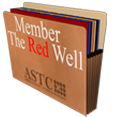
 Cogent Legal was voted "Best Courtroom Presentation Provider" for the second year in a row in The Recorder newspaper's
Cogent Legal was voted "Best Courtroom Presentation Provider" for the second year in a row in The Recorder newspaper's
Leave a Reply